Order fabric printed with your personal designs directly from its Design Layout Page. Link directly to this page from your Design Library. Follow the steps below to drop the item into your cart.
Learn: The Design Layout Page and Design Previews
Shop: Checking Out
Steps to Order
The Design Layout Page will open showing the last saved settings for the design, but you may edit the layout before placing your order. The image preview window will update as you adjust your settings. Pay attention to the rulers along the top and left edges to help with visualization.
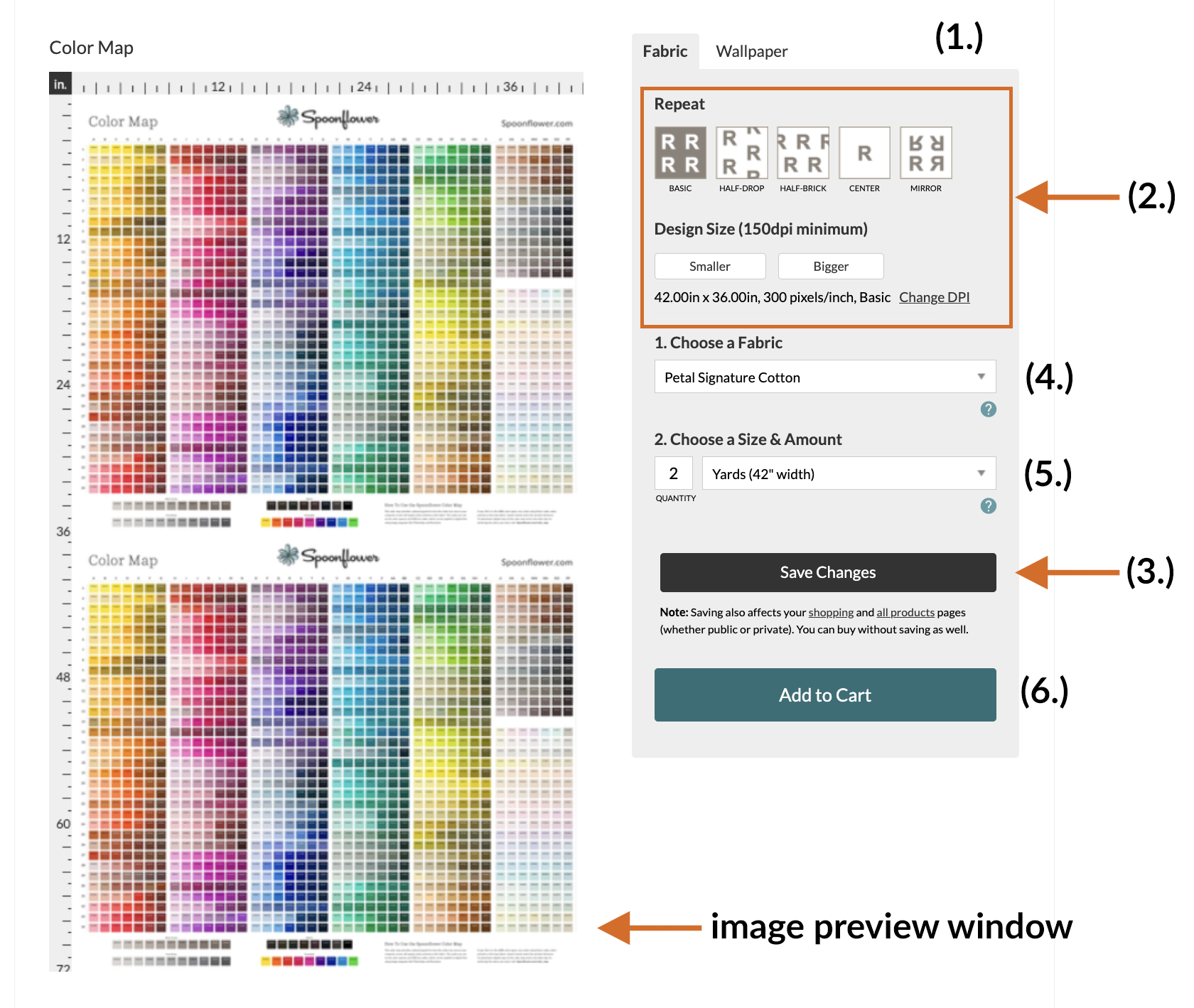
- Confirm you are on the FABRIC tab
- Review and adjust Repeat and Design Size as needed
- Confirm the image window and click Save Changes
- Choose a Fabric from the dropdown
- Choose a Size & Amount - The image preview window will show up to five continuous yards
- Add to Cart to place the item into your cart
Important!
While designs are previewed at a lower resolution on our site, the image is an accurate portrayal of scale and layout. We will always print your fabric from the original design file you uploaded at the settings you have saved on this page.
Design: Repeat Options
Design: Sizing Your Design