Spoonflower processes credits and commissions using an in-house currency called Spoondollars. Spoondollars are calculated in United States Dollars (USD), can be used to purchase any item that we sell, and they do not expire. However, Spoondollars earned as commissions (aka - royalties) on sales of artwork can be paid out through PayPal instead. This article covers everything an artist needs to know about commissions, from setting up payments with PayPal, to accessing old sales and commission records from previous years.
The Basics
What are commissions?
As a seller on Spoonflower, every time someone purchases one of your designs you will earn a 10% commission (aka royalty) based on what the customer pays for an item (subject to tax withholding, if applicable), inclusive of any discounts applied, rather than on the full retail price of the item. This applies to fabric, wallpaper, and home decor items.
- As an example, if a 10%-off sale or promotion makes a $10 item cost $9 for the customer, you will receive a $.90 royalty.
- Your royalty will never reflect a discount of more than 50%. Even if a customer’s order receives a discount greater than 50%, your royalty will be calculated as if they paid 50% for that item.
Commissions are also often referred to as royalties. They are always processed as USD ($). Keep in mind that your Spoondollar ledger will not explicitly show when a promotion is applied to an order. Spoonflower offers various promotions and discounts throughout the year - some of which are offered sitewide and others as one-time use codes. Certain international sellers are subject to tax withholding. For those sellers, commissions are calculated after tax withholdings.
How are commissions paid out?
Once an order with your design is placed, commissions will immediately post to your account as Spoondollars. These transactions can be found as Earned Commissions in the Spoondollars tab of your Account Settings. These Spoondollars can be used to purchase products, or you may wait to have them paid out to your linked PayPal account.
Commission payouts are scheduled to occur every 14 days and will include all sales up until midnight the night before the payout. However, your earned balance must be greater than $10.00 for this to occur automatically. You will receive an email from PayPal informing you when these commissions are available. See the following section on setting up your PayPal account for instructions.
Note: Spoondollars are also used as an in-house credit for refunds, for redeemed gift certificates, and as prizes for monthly challenges and giveaways. Spoondollars accrued in these ways will be posted as "Other Credits" through the Spoondollars tab on your Account Settings page and cannot be made available for payout through PayPal. More information can be found in the question How Can I Track my Spoonflower earnings.
▶ How do I set up my PayPal account for payouts?
- Hover over the user icon and select Account Settings
- Click (1.) the Spoondollars tab and (2.) the sub-section Redemption Details
-
Enter your password into the field and (3.) click Continue.
- Select the option to redeem Spoondollars to your PayPal account
- Enter your PayPal email address
- Click the Update Redemption Details button
You can learn more about PayPal on their website.
▶ Do I have to pay taxes?
Tax information is required if you plan on selling designs on Spoonflower. You can find out more about that in Income Tax Documentation for Verified Sellers: FAQ
If you are not a US citizen or in a country with a US tax treaty, a portion of your Spoondollar account page will reflect any withholdings:
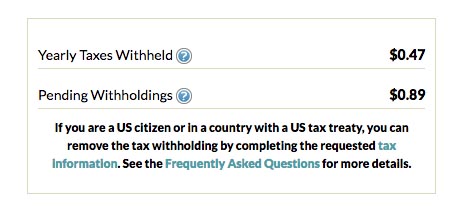
Yearly Taxes Withheld are taxes that have already been rendered to the IRS and cannot be recovered. Pending Withholdings will be sent to the IRS by the next payout date, though if you are in the US or a country with a US tax treaty, you can complete the tax information to prevent future withholdings.
Bonus Commissions
▶ What are bonus commissions?
You earn 10% on all sales throughout each calendar month. As your sales increase above certain predetermined sales thresholds, you qualify for bonus commissions*. Sales amounts are calculated from midnight UTC on the first day of the month to 11:59pm UTC on the last day of the month. The thresholds are as follows:
- Fabric and wallpaper sales between $3,000.00 and $9,999.99 (equivalent to $300.00 - $999.99 in base commissions) qualify for an extra 1% bonus for an 11% total commission
- Fabric and wallpaper sales between $10,000.00 and $14,999.99 (equivalent to $1000.00 - $1499.99 in base commissions) qualify for an extra 3% bonus for a 13% total commission
- Fabric and wallpaper sales above $15,000.00 (equivalent to $1500.00+ in base commissions) qualify for an extra 5% bonus for a 15% total commission
Applicable bonuses for the previous month are retroactively calculated on the 8th of the following month. This bonus is added to your Spoondollars account balance and will be made available for payout on the next payout date. Commission rates will reset to the standard 10% at the start of each new month until the thresholds are reached again.
*For sellers subject to tax withholdings, commissions and bonuses are calculated after withholding.
▶ Who is eligible for bonus commissions?
All artists who have designs available for sale on Spoonflower are eligible to receive bonus commissions whenever the thresholds are met. The artist does not need to do anything to receive this bonuses. They are automatically awarded.
More Details
▶ How can I track my Spoonflower earnings?
When you are logged in to your account, you can review your Spoondollars balance by going into your Account Settings and clicking on the Spoondollars tab. You will then notice three sub-sections that link to information about Your Spoondollars - described in detail below, Your Statements - to see annual summaries from previous years, and Redemption Details - to set up your PayPal account. These three sections are highlighted in the image below. You will also notice a variety of grey, encircled question marks on this page. These can be clicked for additional explanation about that content in this Spoondollars tab.
A: Your Spoondollars
- Available Balance: This is the grand total of Spoondollars currently in your account, including earned commissions, refunds for orders, design challenge winnings, giveaways and other in-house credits. This balance is available to use for purchases on the Spoonflower site immediately.
- Earned Commissions: These are the commissions earned from sales of your designs. They are immediately available for use on the site, with no waiting period, and can be paid out to PayPal if you choose. On payout day, your payout will include all commissions earned up until the time of payout.
- Other Credits: These are any refunds, gift certificate balances, challenge or giveaway prizes that you can use to make purchases on Spoonflower. These credits cannot be paid out to PayPal.
- Next payout: This is the date of the next bi-weekly payout for artists who have selected for earnings to be transferred to PayPal.
B: Commission Bonus
- Total commissions: The amount of commissions you've earned during the current calendar month. This includes any commissions you have already been paid out for (but does not include any bonus commissions).
- Eligibility lets you know if you have met one of the bonus thresholds.
- Additional amount needed: The amount of commissions needed by the end of the month to meet the next bonus threshold.
- Next bonus commission date: The date in the next month when any applicable commission bonuses will be calculated and added to your Spoondollar account balance. Those bonuses will become available for payout on the next bi-weekly payout date after the 8th of the month. Once you have earned a bonus, you will also be able to view your past bonus history.
C: Spoondollar History
- A listing of transactions for the last three months, in reverse order with most recent first. You can view different months by changing the range in the date boxes to the right.
- Transaction lines are alternately highlighted and include the date of the transaction, its description, whether it was a debit or a credit, and a running total of your current account balance.
- All Spoondollar transactions are included in the ledger, including sales, cancellations, any personal orders that have been refunded, challenge winnings, gift certificates, and Spoondollar payouts. As such, the running balance includes both commissions that can be paid out, and other credits that cannot.
▶ What if a customer cancels an order for my design?
If an order is canceled or returned, a debit will show in your account for that amount -- much as it would in a bank account when funds were deducted. Debits for returns or cancellations are not bound by the current month. This means that an order placed in May might be returned in June and will show on your June balance as a debit. Original transaction details will be included in the return so you can square the amounts with the original purchase through your Spoondollar history in Account Settings.
▶ Why are there so many decimal places?
With the advent of Fill-A-Yard™ and the ability for customers to place fractional amounts of multiple designs onto one yard of fabric, we realized that we needed to carry commissions payments out to five decimal places. This allows us to ensure that artists will receive as precise a commission as we can calculate, including fractional cents when appropriate. While these fractional cents cannot be paid out via PayPal or used as Spoondollars, they will remain in your balance. Once the amount of fractional cents rolls to the next full cent, it can be spent on the site or included in your next payout.
▶ I’m subject to tax withholding. How does that impact my Commissions?
Certain international sellers are subject to tax withholding for their earnings. If you are subject to tax withholding by Spoonflower, your commissions (including calculation of any bonus commissions) are calculated after tax withholding.